What is fill rate?
What is fill rate advertising?
Fill rate is a metric mobile app marketers use to measure an ad network’s performance for filling their advertising requests. At its core, an ad fill rate is a unit showing how many of your ad units were served in an app out of all the ad requests that were sent to the ad server. By using this metric, marketers can determine if an ad network is showing their ads to the user at a high rate, which should lead to more ad revenue.
Related terms:
- Ad networks collect, sort and re-sell ad inventory according to demand-side criteria.
- Ad publishers sell ad slots on their app or website to individual app developers or agencies.
- Ad exchanges act as the intermediary between the supply and demand side platforms by providing a place where ad inventory can be purchased.
How do you calculate ad fill rate?
To calculate the ad fill rate, simply divide the total ad impressions, or ads served, by the total number of ad requests from an ad network and multiply by 100.
Formula for ad fill rate = (Total number of ad impressions/Total number of Ad requests) x 100
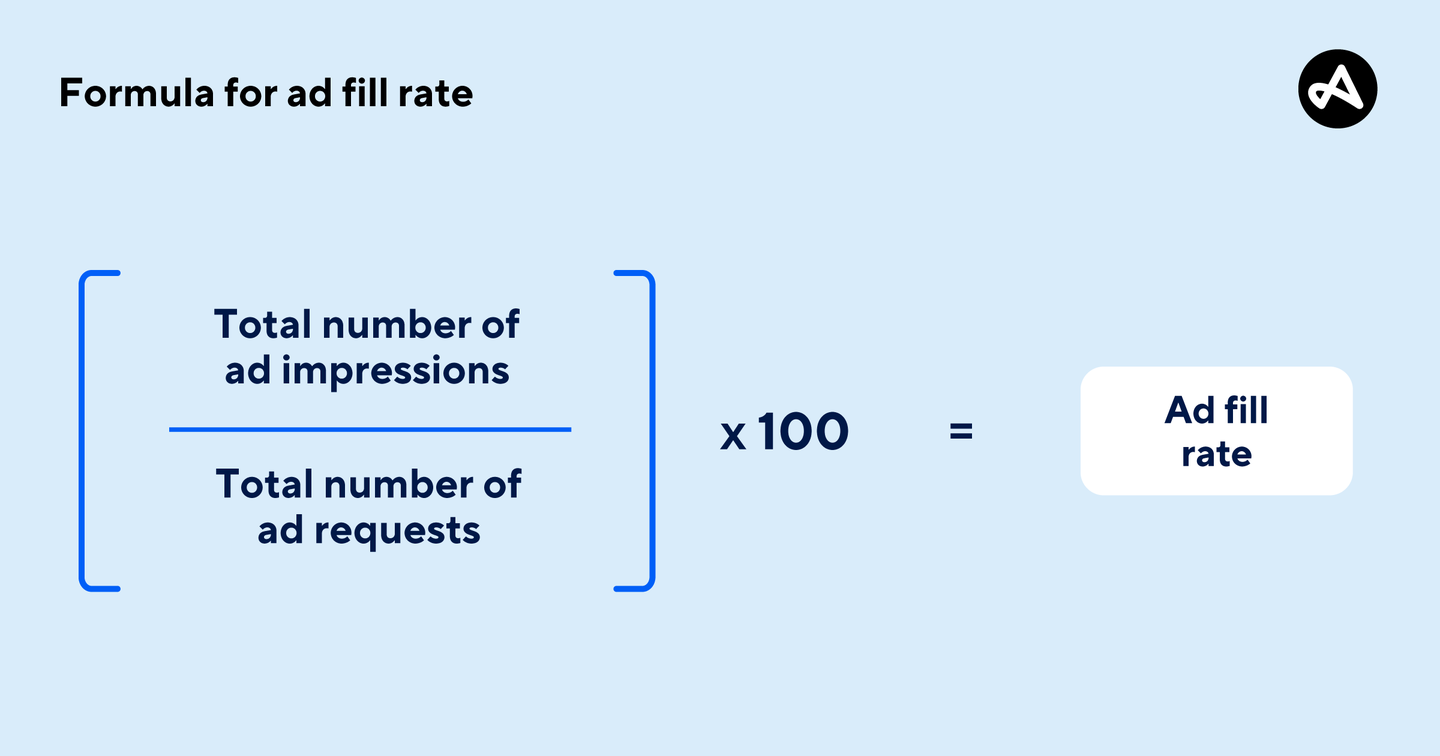
How do I increase ad fill rate?
While the ideal fill rate is 100%, achieving this is unlikely as every publisher will pick the ads from its ad inventory that best suit their target audience, and not every ad a publisher receives is relevant. Additionally, technical errors, long load time and ad incompatibility tend to negatively impact rates, and should be considered.
Note that the average rate for ad fill is 20-30% for most ad networks, but app companies should aim for a rate above 85%. Let’s review how you can increase the ad fill rate.
Account for ad fraud
Ad fraud is estimated to cost the industry US$100 billion, and if you’re not monitoring fraud, your marketing budget may very well also be negatively impacted. Don’t pay for fake clicks and installs. Consider using a fraud tracker to alert you to any fraudulent activity before you pay out for an ad. Adjust’s Fraud Prevention is the only solution that proactively fights mobile ad fraud with real-time rejection.
Provide multiple ad formats
To ensure your ads remain competitive, offer ad networks multiple ad sizes to fit the different devices of users. If your ad isn’t properly formatted for various devices, the chances of your ad being served are reduced.
Ensure compatibility
In addition to making sure the right ad sizes are provided, compatibility is an essential factor to consider for your ads.
First, ensure your ad can be displayed on the operating systems you wish to pursue, e.g., iOS and Android.
Second, consider the channel the ad will be viewed on—Facebook, Google, TikTok, Instagram, etc, and take into account each’s compatibility limitations.
Third, format your ad to the mobile ad type, whether it’s rich media ads, native ads, video ads, or banner ads. Read Your guide to mobile ad formats: Pick the right ones for your next campaign.

Optimize targeting
From demographics to location to ad copy and creatives, continue A/B testing your ads to optimize them for best results. Not only will these improved campaigns better engage audiences, but they will have an increased chance of being shown to audiences and therefore, increase your ad fill rate. Consider also, contextual advertising, which has had a recent comeback, as this method matches the ad to the user’s environment.
For a greater dive into targeting, check out this article: How to define and reach your mobile app target audience.
Comprehensively measure your campaigns
Many marketers make the mistake of zooming in on a campaign and forgetting that other steps in the user journey can impact a campaign. It’s vital marketers understand the different factors that led to the return on investment (ROI) of a campaign. For example, if you’re using connected TV (CTV) ads, are these ads impacting campaigns on other channels (as they typically do)?
With Adjust’s mobile measurement and analytics suite, app marketers gain visibility on the plethora of factors impacting a campaign, in addition to accurate analytics and real-time fraud prevention. Using Adjust, marketers can optimize their campaigns to better target audiences, boost their ad fill rates, and acquire more users.
If you’re ready for 360° mobile measurement, request your personalized demo with Adjust now.
Be the first to know. Subscribe for monthly app insights.
